How to Install Earlier Version of .NET Framework in Win10
Install the .NET Framework 3.5 on Demand
You may see the following configuration dialog. When you try to run our software on latest version of windows which no longer bundle with old .net framework.
Choose Install this feature to enable the .NET Framework 3.5.
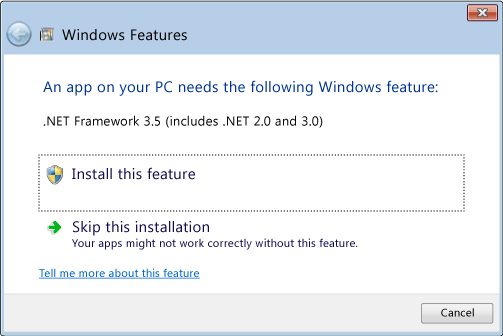
If above method not works well for you, you can Manually Install Earlier Version of .NET Framework in Windows
You can enable the .NET Framework 3.5 through the Windows Control Panel. This option requires an Internet connection.
- Press the Windows key
 on your keyboard, type “Windows Features”, and press Enter. The Turn Windows features on or off dialog box appears.
on your keyboard, type “Windows Features”, and press Enter. The Turn Windows features on or off dialog box appears. - Select the .NET Framework 3.5 (includes .NET 2.0 and 3.0) check box, select OK, and reboot your computer if prompted.
- You don’t need to select the child items for Windows Communication Foundation (WCF) HTTP Activation and Windows Communication Foundation (WCF) Non-HTTP Activation unless you’re a developer or server administrator who requires this functionality.
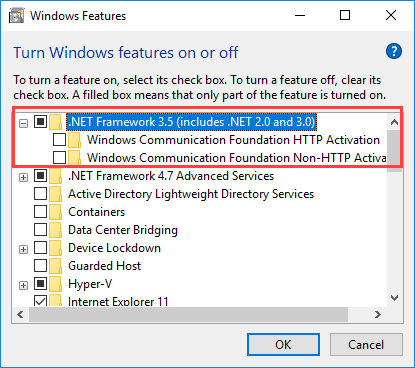


 on your keyboard, type “Windows Features”, and press Enter. The Turn Windows features on or off dialog box appears.
on your keyboard, type “Windows Features”, and press Enter. The Turn Windows features on or off dialog box appears.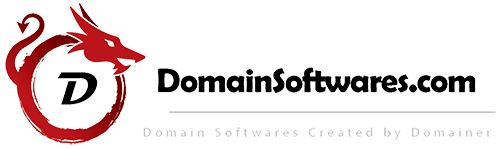



Recent Comments