![How To Use Cloudflare API Console – Bulk Change DNS [Guide]](https://domainsoftwares.com/wp-content/uploads/2021/01/Cloudflare-API-Console-For-Bulk-Add-Domains-and-Bulk-Edit-DNS-Records.png)
How To Use Cloudflare API Console – Bulk Change DNS [Guide]
How To Use Cloudflare API Console [Guide]
1) Fill in the username and APIkey
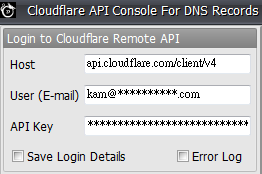
2) Then, click the List All Domains Button.
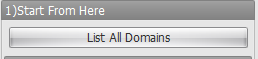
3) Now, You have a chance to remove some of the domains from the lookup list that you are not intend to change.
It will be very useful when you have 1000+ domain and you just want to modify 20 of them. You may only want to load 20 of them into cache instead of loading all of them into cache.
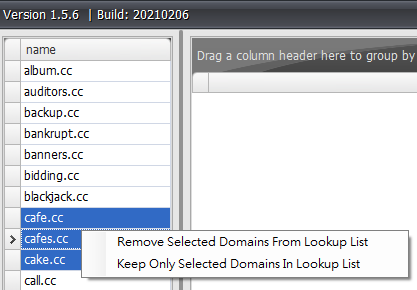
4) Click Get All DNS Records to get all records listed in the lookup list.
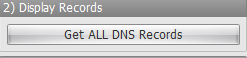
5) After that, you can start to use below section to Add New DNS Records or delete DNS records.
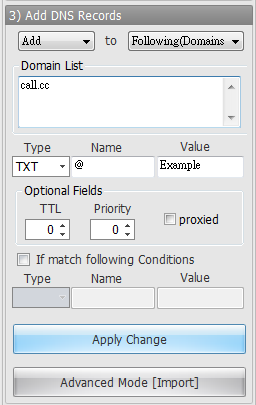
Tips: Use @ instead of the full domain names when you are doing bulk add for different domains.
6) Advanced Mode
- Click Add New Or Open Template
- Fill in the “Add DNS Records into Top Panel” Section and click Add new records (Tips: Use @ instead of Domain Names)
- The Records are now showed up on top right panel.
- Now, you can choose add the DNS Records to All Domains or Select Domains from the bottom left.
- Then you can preview the pending add records via bottom right panel, if everything all right, click the green button to sync it back to main panel.
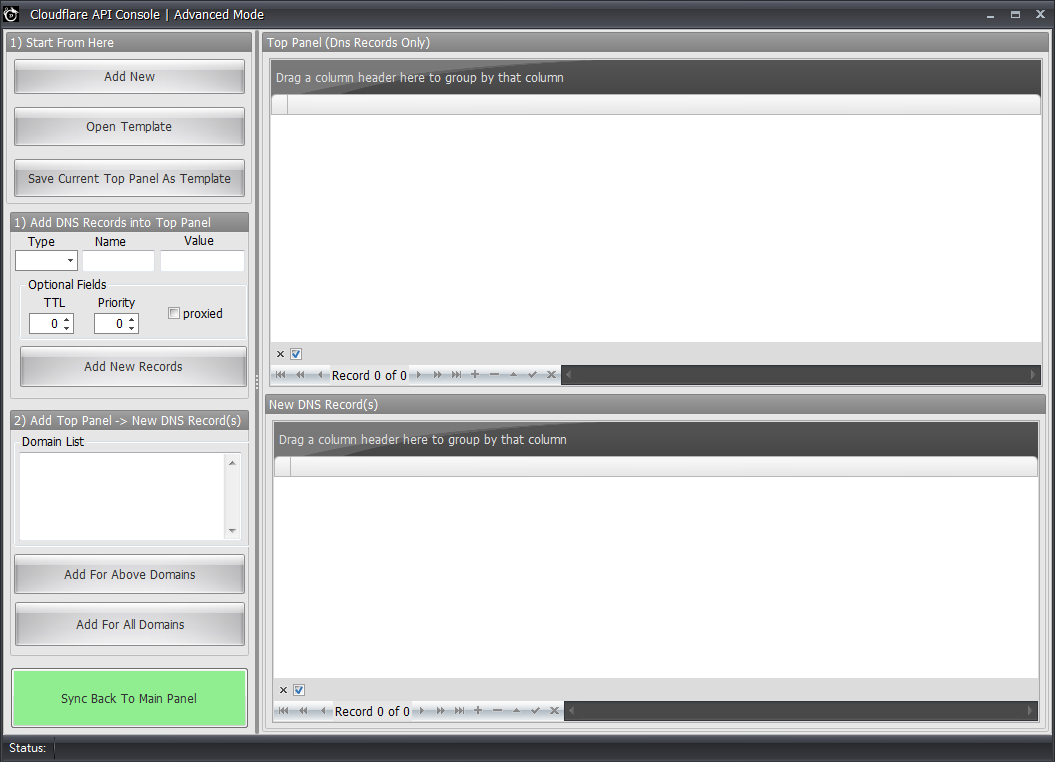
You can choose to replace @ into domain for DNS records. (Since Version 1.6.7)
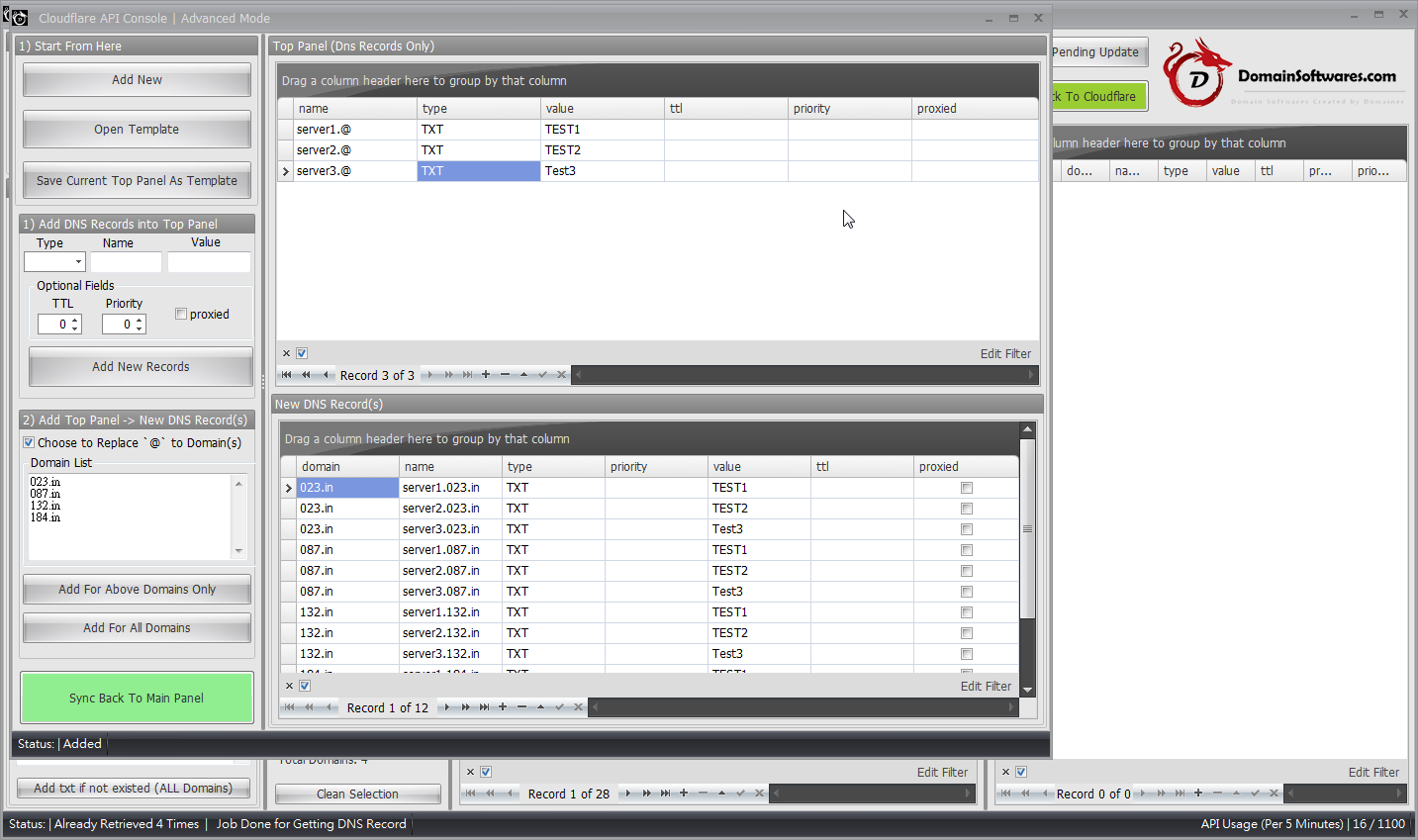
7) After you made all the changes, click the “Green Sync Back ” button to send the API requests to Cloudflare to make the changes.
If you found that you mess up somethings and don’t want to submit the changes, you can click “Get All DNS Records” to startover.

With this software, you can managed 1000+ domains DNS Records using Cloudflare with ease.
Common Usage
Change an existed A records to a new IP address
- Filter Out the IP address you want to change using filter builder [You can open it by clicking the edit filter button]
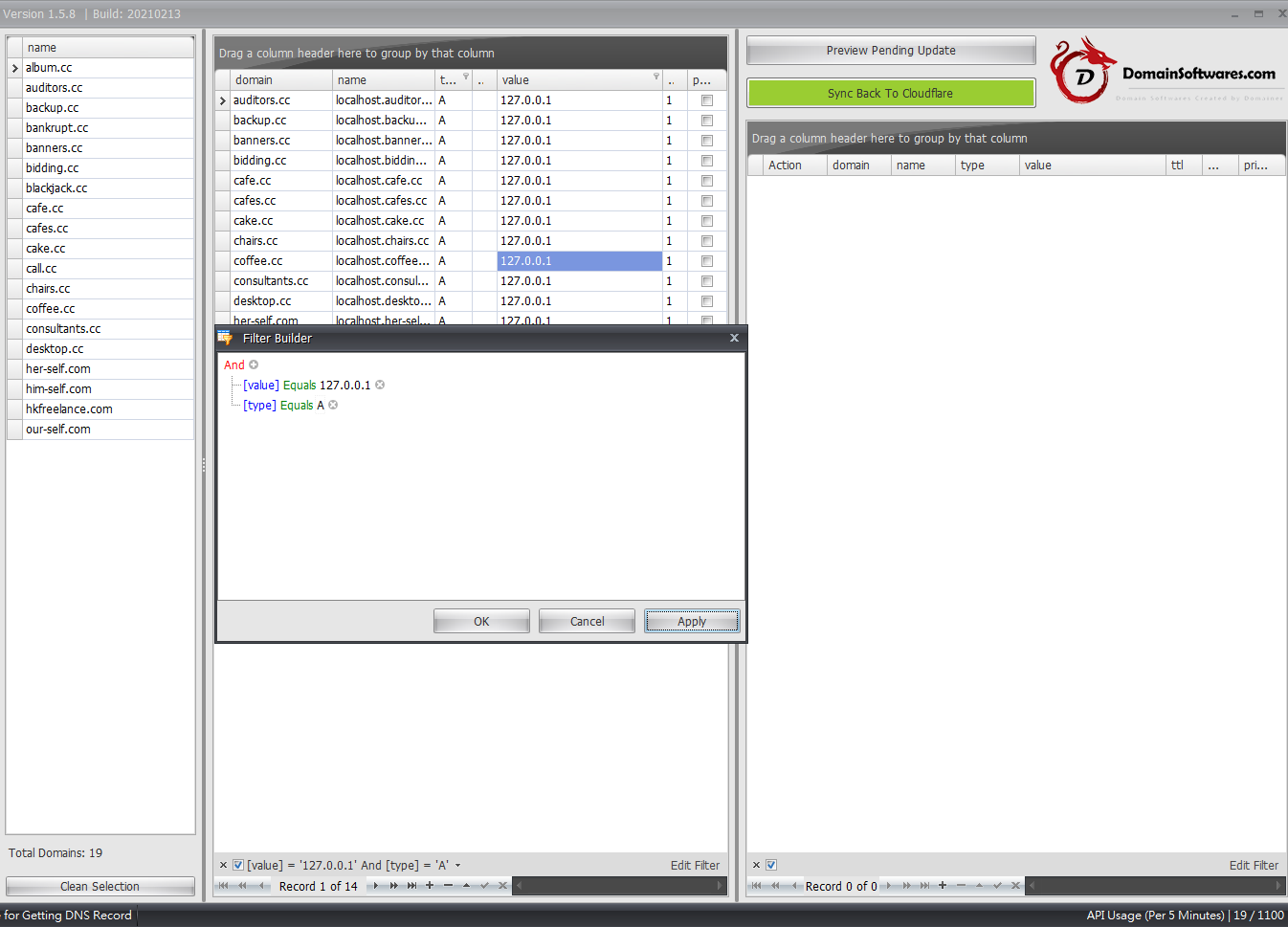
- Highlight and Bulk Edit the IP address you want to change
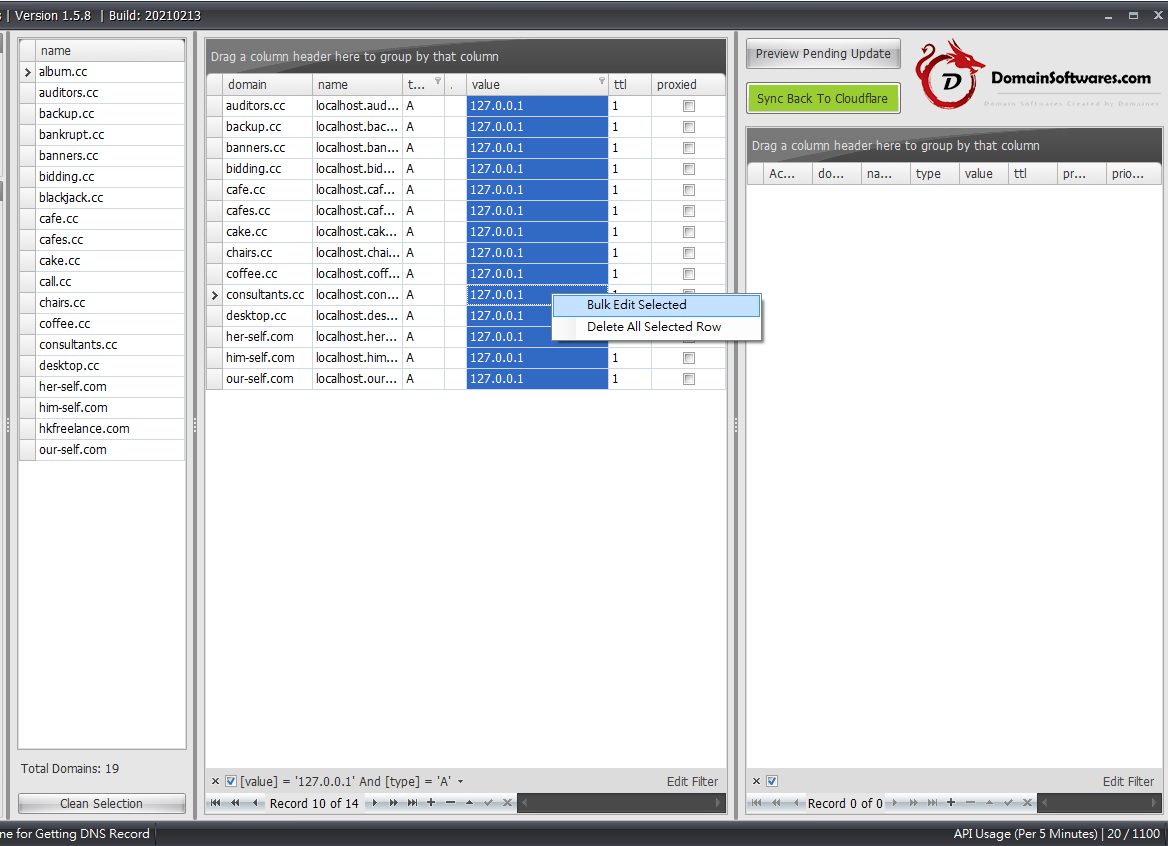
- Review the pending change (If your screen resolution is limited, you may want to slide the middle panel to minimize)
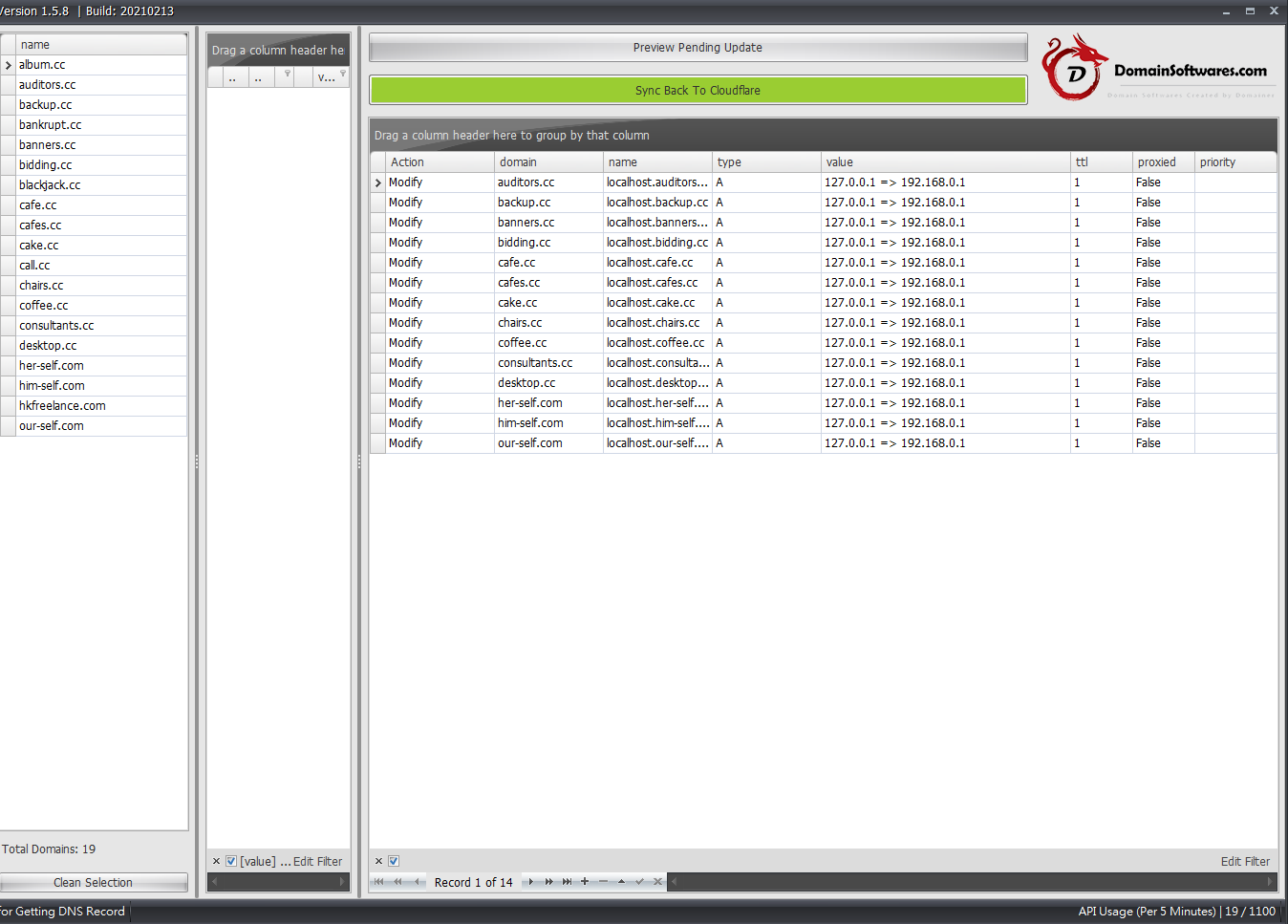
Bulk Delete A records for specific domains
For Bulk deletion, You can choose to leave the Name field blank.
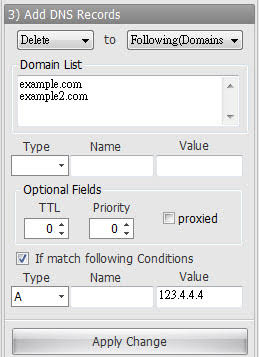


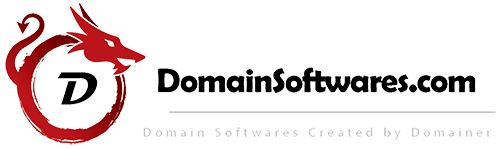



Recent Comments