![How To Use Cloudflare API Console with Cloudflare API Token [Guide]](https://domainsoftwares.com/wp-content/uploads/2021/07/Cloudflare-API-Console-For-Page-Rules.png)
How To Use Cloudflare API Console with Cloudflare API Token [Guide]
At first you have to login your Cloudflare profile page and go to the API token tab.
https://dash.cloudflare.com/profile/api-tokens
Then click the Create Token button
You can set it to whatever you want
2.Permissions
Required Permission is listed as above
3.Zone Resources
You can limit the API Token to access your selected Cloudflare Account only.
4.Client IP Address
You can set the API Token can be only use with certain IP address for improved security.
After setting this up, click Continue to summary
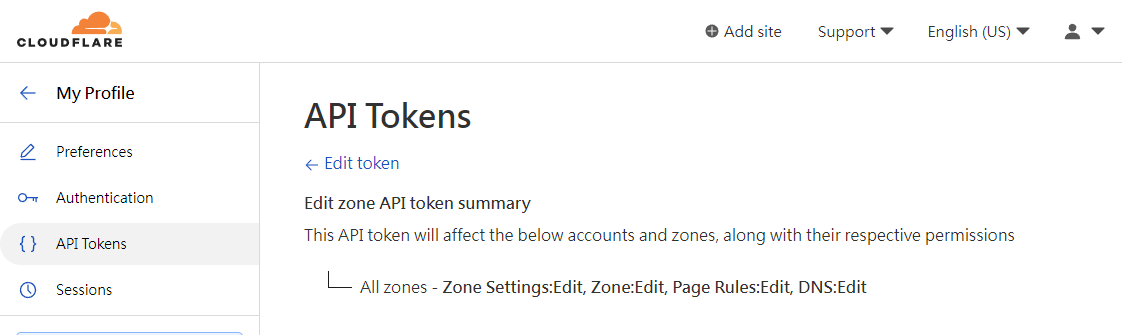
Finally click Create Token and you’re good to go.
Our software required global Cloudflare API key by default,
You have to tick the “Use token” checkbox to swap to use API token.
UserName (Email Address) is no longer required when you have selected API Token mode.
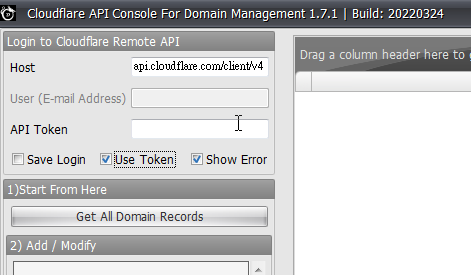


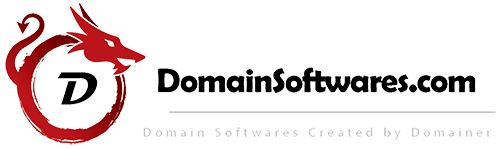



Recent Comments