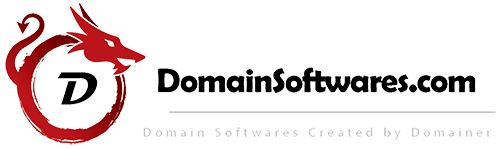How To Fix this Error
The requested security protocol is not supported.
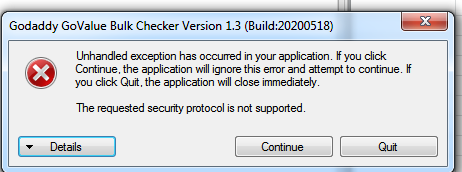
When you see above error message ( TLS security protocol is not supported), it indicated that your Windows is missing the security protocol that is required to establish a connection to an API server.
Many API servers nowadays required the client side to supports at least TLS version 1.2 or above, in order to establish a connection to their servers.
Windows 10 has TLS1.2 default installed so you will not encounter the issue of missing of TLS1.2 protocol.
However, please make sure that you have reboot the system first after you installed the .Net framework 2.0 for Windows 10 or otherwise you may still get “The requested security protocol is not supported.” error due to some system files was not updated. The same rule also apply to Windows Server 2016.
For Windows 7, TLS 1.2 update normally get installed by regular windows update. However if your Windows system somehow still missing it or you’re using older version of Windows, you can fix this error by install TLS1.2 manually using below links.
Windows 7
—————————————————————
For 32-bit windows 7 and Server 2008 R2
For 64-bit windows 7
————————————————————–
Windows 8.1 and Windows Server 2012 R2
For 32-bit
For 64-bit
It’s not uncommon that Microsoft keep removing the old links by to encourage people to upgrade to the latest version of Windows.
In this case, you may want to copy and paste the old link into a website called wayback machine in order to try to grab the old files.
Or you can choose to download the files directly from our server.